2l3z5z
Add game to your favorites This is a 40-stage path making slide puzzle game where your goal is to move the blue block into the key. Make sure you do not make a wrong turn or you’ll go flying off into space. Move the blue block up, down, left, or right into a gray block. Repeat the process until you have reached the key. If the key’s border is gray you must bump an orange block before running into the key. Blocks with a red outline can be ed through. After ing them they turn solid and act like gray blocks. Overall Design Difficulty Replay Play Break The Key Game Online 41392t
Children and parents can play this slide block variation game by clicking in the window below.
Alternatively kids and adults can play this route planning video game for free as a web application here.
Break The Key Game for Kids Video Game Play Instructions 6p1g6l
How to Play ev5g
Bounce the blue block off the gray blocks to create an approach path that allows you to safely reach the key.
- Starting the Game
- Tap anywhere on the game loading screen to bring up the welcome screen.
- Press the mustard and white PLAY button on the game’s welcome screen to bring up the level select screen.
- Levels are unlocked sequentially.
- Your web browser automatically saves your game progress.
- Under the PLAY button are buttons for game CREDITS and MORE GAMES.
- The upper right corner of the welcome screen has a sound control button.
- Game Controls
- Desktop
- Use your mouse left click button to select on the screen drag your mouse in the direction you want the blue block to slide.
- Touchscreen devices
- Tap the screen with a finger and drag your finger across the screen in the direction you want to move the blue block.
- Controls & indicators
- The upper left corner of the game shows what level number you are on.
- The upper right corner of the game has buttons for returning to the home screen and controlling game sound.
- The level select screen shows which levels are unlocked.
- Desktop
- Game Play
- Basics
- This is a path making game where your goal is to slide the blue block into the key at the end of each stage.
- Each time you move the blue block it moves until it hits into something else, or until it flies offscreen.
- The blue block can move the 4 standard directions (up, down, left, right) but can not move diagonally or at any other angle.
- Block Types
- Blue – this is the block you move.
- Gray – these blocks are fixed & the blue box can use them as pit stops on its path to the key.
- Key – this is what you must move the blue block to.
- The key should have an orange outline on its box when you get to it.
- If the key’s box outline is gray you can through it as though it does not exist.
- Orange – hit these boxes before getting to the key to turn the key box orange.
- Orange boxes turn gray after you hit them & first appear on level 11.
- Red – the red outline means you can through the box. The box turns solid red after being ed through & then acts like a typical gray block.
- Red boxes first appear on level 27.
- Some levels have multiple red boxes on them.
- You do not need to activate all red boxes to beat all stages & in fact on some stages you should not activate some of them.
- Levels
- This game has 40 levels which are unlocked sequentially.
- You can go back and replay previously beat levels at any time.
- Winning vs losing
- You win by sliding the blue block into the key box while the key’s border is orange.
- You lose if the blue block flies off screen.
- If you move in the wrong direction it may be impossible to beat a level without starting it over from the beginning.
- This game offers unlimited continues, starting you at the beginning of whichever level you failed.
- This game has 40 levels which are unlocked sequentially.
- Tips
- If you get stuck in a spot consider trying to go the opposite direction (e.g. counterclockwise vs clockwise).
- You stop the square before any square you bump into, so the side you approach squares from matters in of which squares they will allow you to navigate to after.
- If you see an orange square focus on hitting it before worrying about the key.
- If you get stuck start from the final square and look at the adjacent squares which would allow you to bump into it & then work backward to figure out your approach.
- Basics
- Target Audience
- The game is suited for players who like block sliding path maker games.
- The game has no adult themed content.
Walkthrough Video 3r4g4w
Be the first to leave a review.


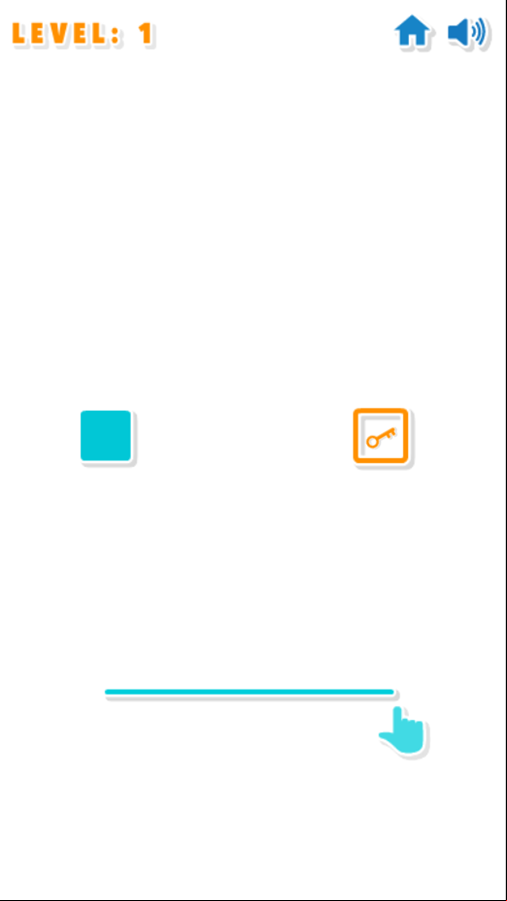

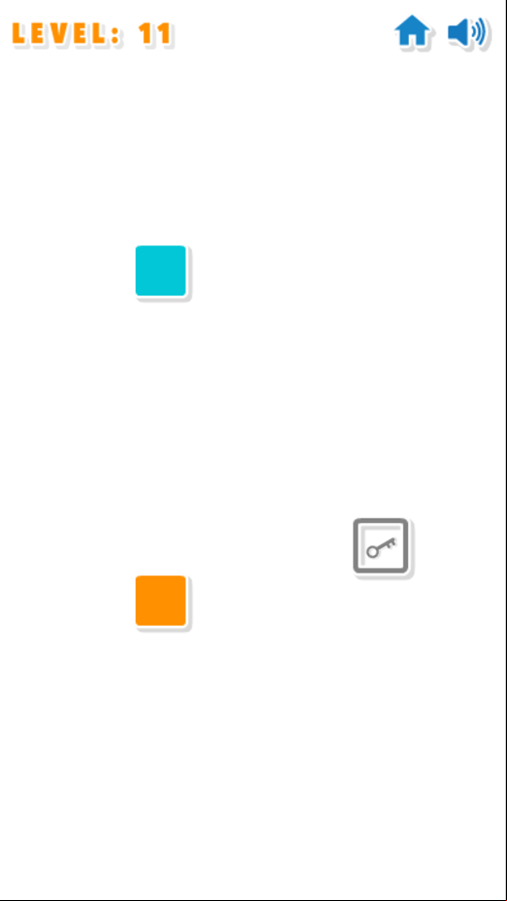
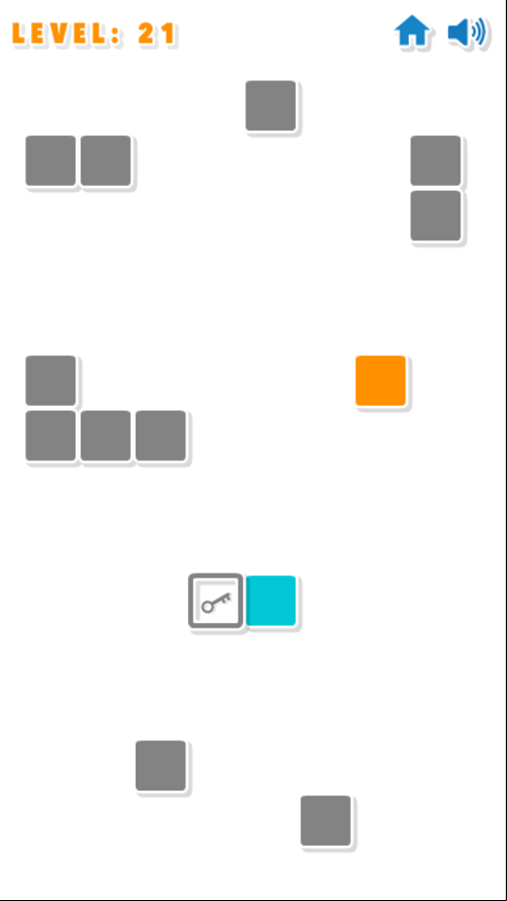





Mobile Friendly Cross Browser 6h2k5y
This game is rendered in mobile-friendly HTML5, so it offers cross-device gameplay. You can play it on mobile devices like Apple iPhones, Google Android powered cell phones from manufactures like Samsung, tablets like the iPad or Kindle Fire, laptops, and Windows-powered desktop computers. All game files are stored locally in your web browser cache. This game works in Apple Safari, Google Chrome, Microsoft Edge, Mozilla Firefox, Opera and other modern web browsers.
Where To? What Next? 6y6q1z
This game was published in these categories: Slide Puzzles. You can visit any of them to select other fun games to play.
Our site hosts thousands of free online games. Check out play a random game!
This game was published using our teamwide plays.sitesdebloques.org . If you have any comments, questions, concerns, or others (are there others even???) you can use the comments below to send along your 2 cents and help us improve the site further :) Your 2 cents plus 3 cents will buy you a nickel, but if your comments are genuinely useful and/or helpful and/or funny and/or memorable in a good way, we will probably say thanks :D


















