2l3z5z
Free Play + No s = Win 3y731u
Play Looking For The Words?1 as a stand alone web app.
Add game to your favorites This is a timed word search game ideal for beginners. Pick a set of words to look for and get started! Choose from 3 categories. Search for words horizontally, vertically, or diagonally. Find all the words as fast as you can. Overall Design Difficulty Replay Play Looking For The Words Game Online 4j166q
Children and parents can play this word finder game by clicking in the window below.
Alternatively kids and adults can play this word search video game for free as a web application here.
Looking For The Words Game for Kids Video Game Play Instructions 83c3w
How to Play ev5g
Find all the words listed on the bottom of the screen as fast as you can.
- Starting the Game
- On the welcome screen, use the left and right arrow buttons to select a category.
- Once you’ve chosen a category, select the play button to begin.
- Game Controls
- Desktop
- With your mouse, left click and drag to form a line that highlights the words.
- Touchscreen devices
- Tap and drag on the screen with your fingers to highlight the words.
- Controls and indicators
- Top row (left to right):
- Hamburger button: Quits the game and returns you to the welcome screen
- Timer
- Speaker button: Turns the game’s sound on or off
- Reset button: Starts a new puzzle within the same category
- Bottom row (top to bottom):
- Spelling space: Shows you the word formed by the letters you’ve highlighted.
- Word list
- Top row (left to right):
- Desktop
- Game Play
- Categories
- Pick a category for the words in the welcome screen. The category determines the types of words you can find.
- There are 3 categories to choose from:
- Fruits
- Animality
- Food
- Basic rules
- Find the words shown on the bottom row.
- To find a word, left click or tap on a letter, then drag until all the letters of the word are highlighted.
- Each letter appears in its own square, which is highlighted in red as you select them.
- Each time you find a word, it is crossed out from the list & the word turns blue in the puzzle.
- You must select the letters in the proper order for it to count.
- Words can appear horizontally, vertically, or diagonally.
- Words can appear left to right or right to left.
- Use the spelling space on the bottom row.
- Words can overlap.
- You can have a letter used as parts of 2 different words moving in 2 different orientations.
- A word can appear inside another word. For example, T-E-A can appear inside of the word S-T-E-A-K.
- Find the words shown on the bottom row.
- Categories
- Target Audience
- The game is suited for players who like word finding games.
- The game has no adult themed content.
Be the first to leave a review.
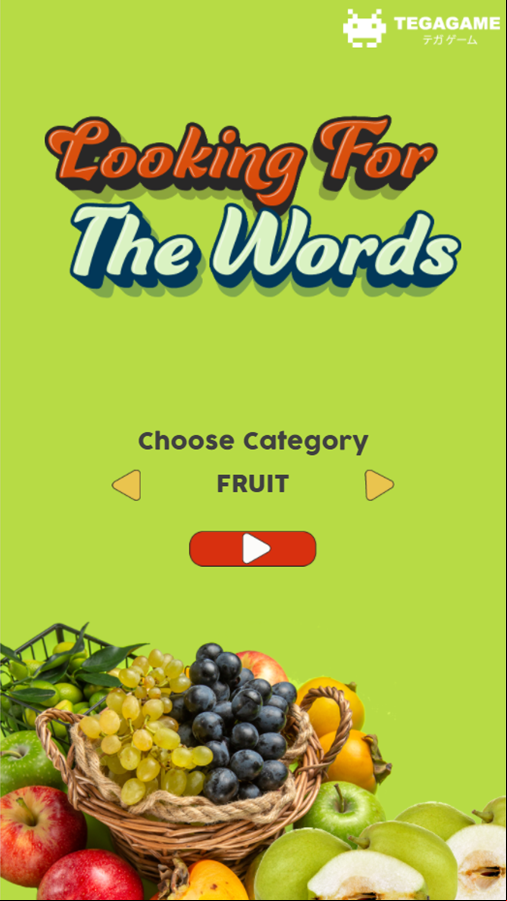
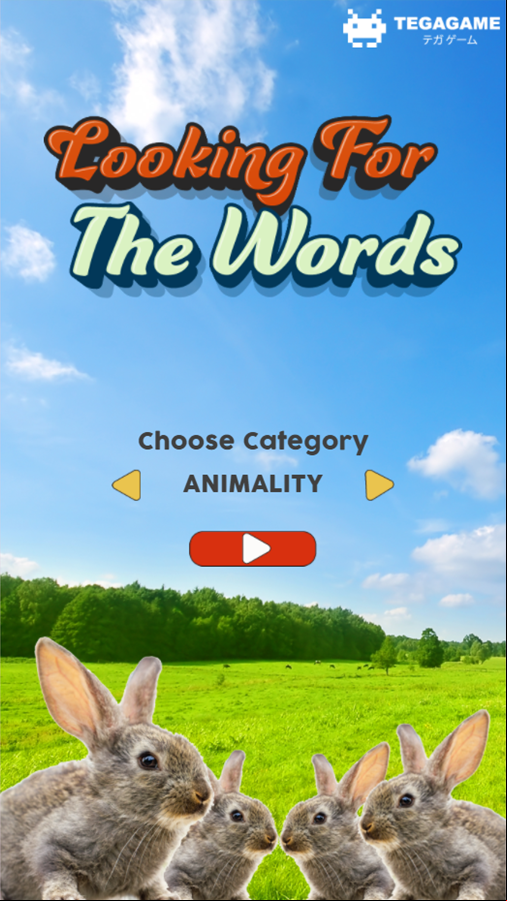
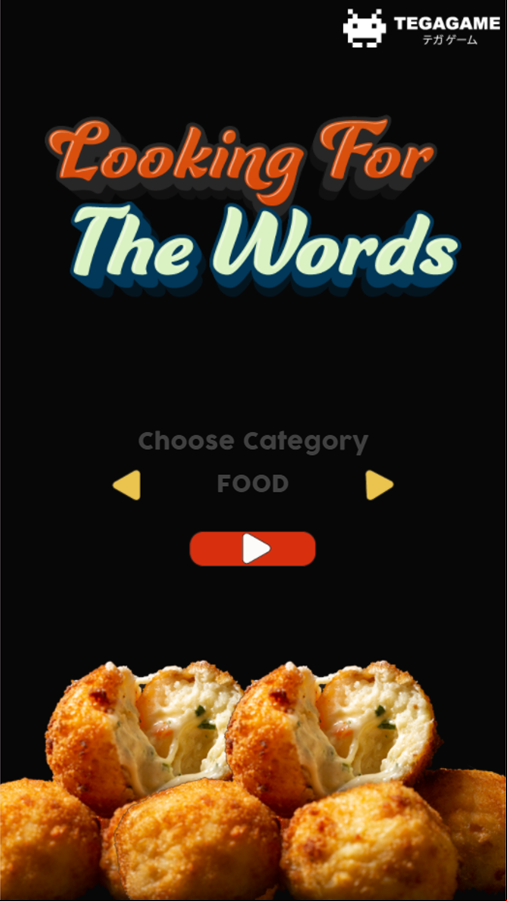



Mobile Friendly Cross Browser 6h2k5y
This game is rendered in mobile-friendly HTML5, so it offers cross-device gameplay. You can play it on mobile devices like Apple iPhones, Google Android powered cell phones from manufactures like Samsung, tablets like the iPad or Kindle Fire, laptops, and Windows-powered desktop computers. All game files are stored locally in your web browser cache. This game works in Apple Safari, Google Chrome, Microsoft Edge, Mozilla Firefox, Opera and other modern web browsers.
Where To? What Next? 6y6q1z
This game was published in these categories: Word Search. You can visit any of them to select other fun games to play.
Our site hosts thousands of free online games. Check out play a random game!
This game was published using our teamwide plays.sitesdebloques.org . If you have any comments, questions, concerns, or others (are there others even???) you can use the comments below to send along your 2 cents and help us improve the site further :) Your 2 cents plus 3 cents will buy you a nickel, but if your comments are genuinely useful and/or helpful and/or funny and/or memorable in a good way, we will probably say thanks :D



















