2l3z5z
Add game to your favorites This is a number logic and spatial puzzle game inspired by line making grid games. Fit blocks of various shapes with numbers onto a 6 x 6 grid. Clear the grid by having the sum of the numbers on the rows and columns equal 10. Lay pieces from the bottom into the grid to sum numbers in rows or columns to 10. When you make a 10 the tiles in that row or column are removed from the board. The game ends when you can’t put any more blocks onto the grid. Use the palette button to customize the look of your game. Overall Design Difficulty Replay Play Make 10 Game Online 5e3e5g
Children and parents can play this add the numbers educational addition practice game by clicking in the window below.
Alternatively kids and adults can play this number adding video game for free as a web application here.
Make 10 Game for Kids Video Game Play Instructions 3w6p62
How to Play ev5g
Place blocks of numbers on a 6 x 6 grid. To clear blocks, the numbers in the rows and columns must have a value of 10.
- Starting the Game
- The game is immediately playable upon loading.
- Your web browser automatically saves your game progress and high score.
- You can quit your game current and come back to it later.
- If you want to start over, select the reset button.
- Game Controls
- Desktop
- With your mouse:
- Left click to select a block.
- Drag and drop the selected blocks onto the grid.
- With your mouse:
- Touchscreen devices
- Tap on the blocks with your fingers to select them.
- Drag and drop the pieces onto the grid.
- Controls and indicators
- Top row (left to right):
- Top left corner (top-down):
- Gear button: Opens the game’s options, which appear on the bottom center
- Best score
- Current score
- Palette button: Lets you choose a color scheme for your game
- Coins collected
- Top left corner (top-down):
- Bottom center (top down):
- Reset button: Starts the game from the beginning
- Speaker button: Turns the game’s audio on or off
- Top row (left to right):
- Desktop
- Game Play
- Basic rules
- Drag and drop the blocks onto the grid.
- Each segment of the block has a number.
- Blocks can consist of 3 to 4 segments arranged in various shapes.
- The segments in every cell of a row or column adds to the sum.
- To clear blocks, each row or column must have a total sum of 10.
- The segments only need to have a total sum equal to 10. They don’t need to be adjacent to one another.
- Pay attention to the value of each row or column on the grid.
- The value of each row and column is shown on the space above and to the right of the screen.
- The higher the value a column has, the more difficult it will be to bring it down to 10.
- Drag and drop the blocks onto the grid.
- Scoring
- Earn a point for every cell of the grid you fill up. The number of points you earn you earn per block depends on its size.
- Keep clearing the grid to make more room for more blocks.
- Even when you’re running out of options to clear blocks, place as many of the blocks as you can to earn a few more points before a game over.
- Customization
- You gain a coin for every line of 10 you clear.
- Select the palette button on the top left corner to open the game’s color palettes.
- There are 7 palettes to choose from.
- Most palettes are locked. To unlock them, use the coins you won from the game.
- Three palettes cost 1 coin each.
- Three palettes cost 50 coins each.
- It costs 153 coins to unlock all palettes.
- Once a palette has been unlocked it remains unlocked for any subsequent plays.
- Tips
- Try to make a 10 whenever you can provided doing so does not leave you with no possible plays due to the board configuration.
- You are dealt 3 pieces at a time and do not get more until all 3 pieces are used.
- After using 3 pieces you do not know if your next pieces will be L-shaped (or an L-type shape in a different orientation), a 1×1 button, a 2×2 square, a 3×1 line, or a 1×3 line.
- You can not rotate the pieces to lay them down. You must be able to directly drag them into position.
- Try to keep the board open along multiple dimensions.
- Keep a 3×3 block toward the middle of the playing field open so you can lay down any block type.
- Try to keep at least a few rows and columns with a low sum total so that you can lay many different blocks in them without going over the limit.
- In general it is better to have a single column that is way over the goal or limit than to have many columns over the 10-limit or with high valued scores like 8 and 9 with few lay positions.
- Consider all pieces
- Sometimes laying one piece will prohibit you from laying another.
- Consider all lines and rows on the board, along with all 3 pieces in the play tray before making any moves.
- Ensure laying one piece will not block another lay.
- If a piece is laid in a limited opening area that could limit your other move options be sure you make a row or column to enable other plays.
- Try to make a 10 whenever you can provided doing so does not leave you with no possible plays due to the board configuration.
- Basic rules
- Target Audience
- The game is suited for players who like simple logic puzzle games.
- The game has no adult themed content.
Be the first to leave a review.






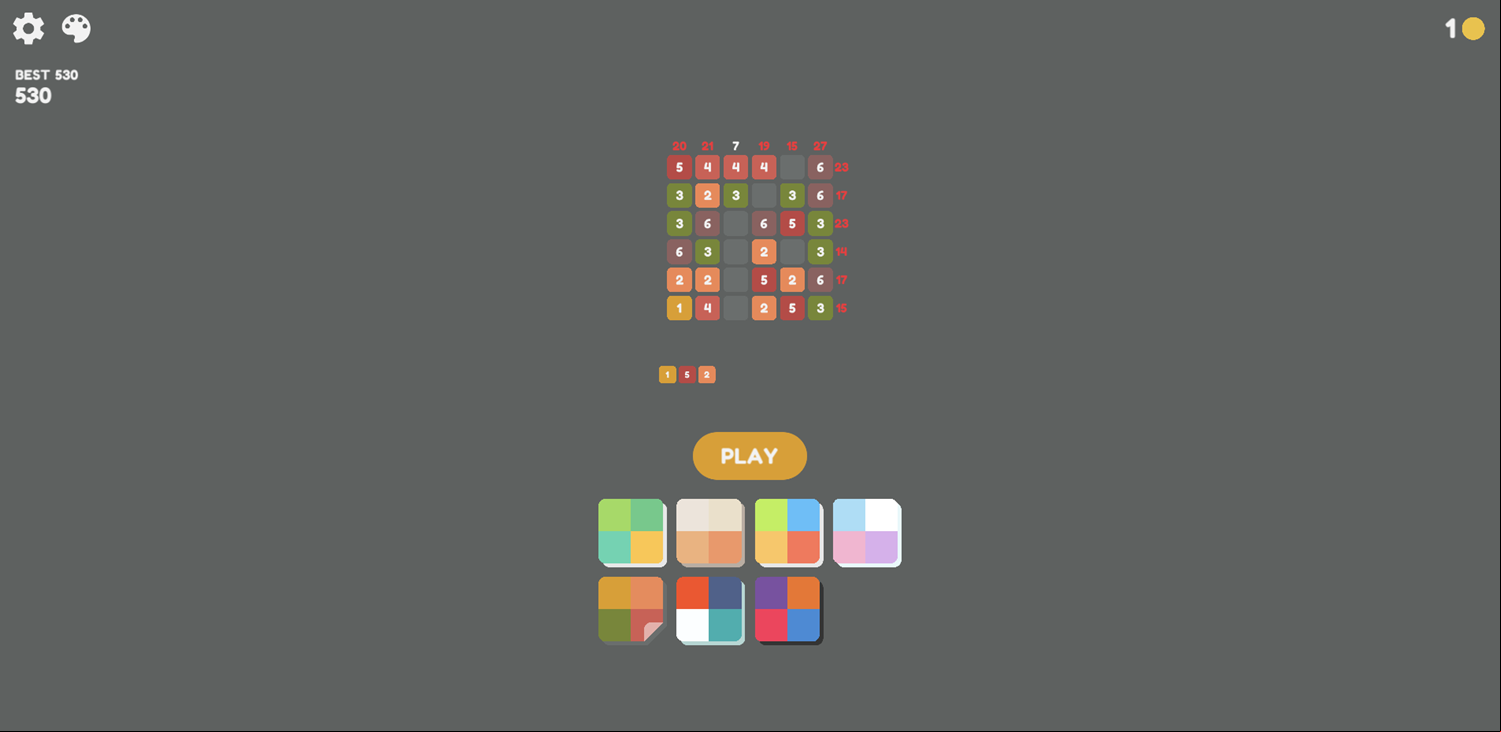
Mobile Friendly Cross Browser 6h2k5y
This game is rendered in mobile-friendly HTML5, so it offers cross-device gameplay. You can play it on mobile devices like Apple iPhones, Google Android powered cell phones from manufactures like Samsung, tablets like the iPad or Kindle Fire, laptops, and Windows-powered desktop computers. All game files are stored locally in your web browser cache. This game works in Apple Safari, Google Chrome, Microsoft Edge, Mozilla Firefox, Opera and other modern web browsers.
Where To? What Next? 6y6q1z
This game was published in these categories: Logic. You can visit any of them to select other fun games to play.
Our site hosts thousands of free online games. Check out play a random game!
This game was published using our teamwide plays.sitesdebloques.org . If you have any comments, questions, concerns, or others (are there others even???) you can use the comments below to send along your 2 cents and help us improve the site further :) Your 2 cents plus 3 cents will buy you a nickel, but if your comments are genuinely useful and/or helpful and/or funny and/or memorable in a good way, we will probably say thanks :D



















