2l3z5z
Add game to your favorites This is a challenging retro-themed escape room platform puzzle game that makes you think in circles. Orbitronon is a flying robot that only travels in circular orbits. Plan out their orbits so they can open and reach the exit door while avoiding various hazards. You only have enough energy to make a few orbits, so make each one count. Collect the coins scattered around the level if you can. Play through 20 levels. Overall Design Difficulty Replay Play Orbitronon Game Online 3a4n5v
Children and parents can play this orbital adventure game by clicking in the window below.
Alternatively kids and adults can play this flying room escape platformer video game for free as a web application here.
Orbitronon Game for Kids Video Game Play Instructions 171c5k
How to Play ev5g
Take control of Orbitronon and adjust its orbit to bring it toward its destination. Avoid assorted hazards found throughout the level.
- Starting the Game
- At the center of the welcome screen, select the play button to begin.
- On the top center are the following controls:
- Select the speaker button on the left to turn the game’s sounds on or off.
- Select the music button on the right to turn the game’s music on or off.
- Your web browser automatically saves your game progress.
- Game Controls
- Desktop
- With your mouse:
- Left click and hold to set the orbit.
- Left click while the orbit is in progress to stop it.
- With your mouse:
- Touchscreen devices
- Tap on the screen with your fingers and use them as a mouse.
- Controls and indicators
- Top left corner (top down)
- Grid button: Opens the level selection screen
- Coins icon
- Top center (left to right)
- Energy meter
- Speaker button (level selection screen only)
- Music button (level selection screen)
- Top right corner:
- Reset button: Restarts the level
- Top left corner (top down)
- Desktop
- Game Play
- Basic rules
- Move Orbitronon around the level.
- Orbitronon can only move in a circular orbit, with any point you select serving as a barycenter for it.
- When planning an orbit, an orbit circle appears.
- Which direction Orbitronon orbits depends on where the line in the orbit is in.
- If it is closer to the left, then Orbitronon orbits counterclockwise.
- If it is closer to the right, then Orbitronon orbits clockwise.
- Plan around obstacles when creating an orbit.
- Which direction Orbitronon orbits depends on where the line in the orbit is in.
- When you start an orbit, Orbitronon will remain in that orbit until you select it or it hits something. Ending the orbit and starting a new one is a crucial part of the game.
- Keep shifting Orbitronon’s orbits around to move it toward objectives like keys and the door.
- Avoid enemies and hazards in red.
- Get Orbitronon to the door.
- Sometimes the door is locked. Collect the key somewhere in the level, then move to the door.
- Orbitronon automatically enters the door after a few seconds of being near it.
- OPTIONAL: Collect the coins scattered throughout the level.
- There are 3 coins in the level.
- Collect all the coins to light up the coin icon on the left side of the screen.
- Move Orbitronon around the level.
- Energy
- You only have a limited amount of energy to set up Orbitronon’s orbits.
- The bigger the orbit, the more energy you expend.
- Collect hearts to replenish your energy.
- Winning vs. losing
- You win the level when you reach the door.
- The game automatically loads the next level once you reach the door.
- You lose if you hit any of the hazards.
- You automatically restart the level each time you lose.
- While it doesn’t count as losing, running out of energy can render the game unwinnable. Select the reset button to try again.
- You win the level when you reach the door.
- Levels
- Levels are unlocked sequentially. There are 20 levels in the game.
- You can replay any of the levels you’ve unlocked.
- Basic rules
- Target Audience
- The game is suited for players who like physics puzzle games.
- The game has no adult themed content.
Be the first to leave a review.






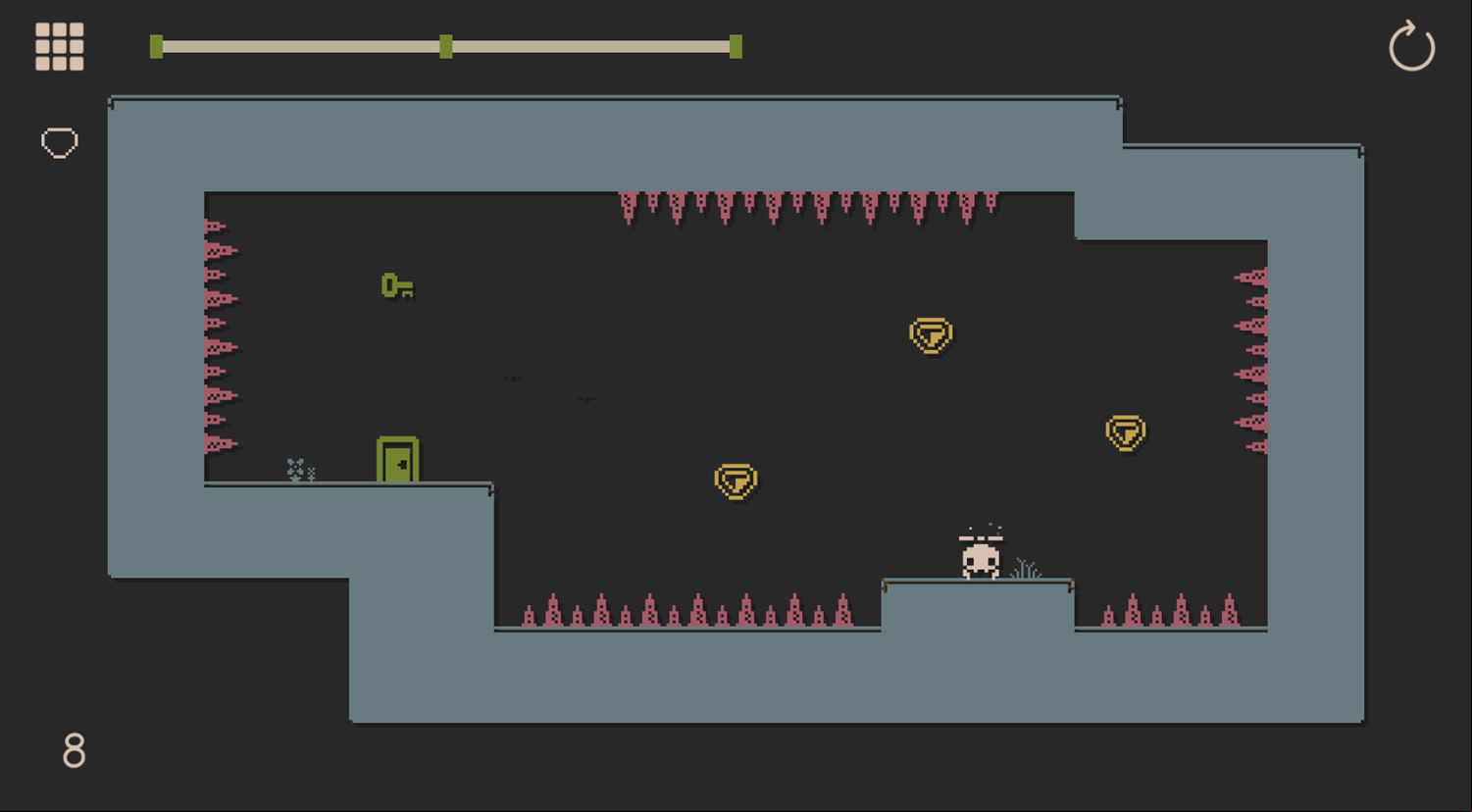




Mobile Friendly Cross Browser 6h2k5y
This game is rendered in mobile-friendly HTML5, so it offers cross-device gameplay. You can play it on mobile devices like Apple iPhones, Google Android powered cell phones from manufactures like Samsung, tablets like the iPad or Kindle Fire, laptops, and Windows-powered desktop computers. All game files are stored locally in your web browser cache. This game works in Apple Safari, Google Chrome, Microsoft Edge, Mozilla Firefox, Opera and other modern web browsers.
Where To? What Next? 6y6q1z
This game was published in these categories: Pixel. You can visit any of them to select other fun games to play.
Our site hosts thousands of free online games. Check out play a random game!
This game was published using our teamwide plays.sitesdebloques.org . If you have any comments, questions, concerns, or others (are there others even???) you can use the comments below to send along your 2 cents and help us improve the site further :) Your 2 cents plus 3 cents will buy you a nickel, but if your comments are genuinely useful and/or helpful and/or funny and/or memorable in a good way, we will probably say thanks :D












