2l3z5z
Free Play + No s = Win 3y731u
Play Sea Tower Solitaire?1 as a stand alone web app.
Add game to your favorites This is a timed 3-stage version of Freecell Solitaire themed after seaside castles. Build up the 4 foundations by suit in ascending order before the timer runs out. Move the cards around the tableau by placing them in descending order by suit. Use the free cells to temporarily hold cards. Use the undo button to take back your last move. Play through 3 levels. Overall Design Difficulty Replay Play Sea Tower Solitaire Game Online 2r395e
Children and parents can play this Freecell Solitaire variation game by clicking in the window below.
Alternatively kids and adults can play this Solitaire card video game for free as a web application here.
Sea Tower Solitaire Cards Game for Kids Video Game Play Instructions 48tb
How to Play ev5g
Arrange all the cards by suit in descending order on the tableau & in ascending order on the foundations. Use the 4 free cells to temporarily store cards.
- Starting the Game
- On the welcome screen, select Play to begin.
- Select Help to learn the game’s rules.
- Select High Scores to view the game’s leaderboard.
- Use the drop-down list on the bottom left corner of the screen to choose the game’s language.
- Your web browser automatically saves your game progress.
- Game Controls
- Desktop
- With your mouse, left click and drag to move the cards.
- Touchscreen devices
- Tap and swipe on the screen with your fingers to remove the cards.
- Controls and indicators
- The game’s controls and indicators are located on the right side of the screen. From the top, they are as follows:
- Level number
- Timer
- Total score
- Undo button
- First row (left to right)
- Pause button
- Enlarge button: Lets you switch between windowed and full-screen modes
- Second row (left to right)
- Speaker button: Turns the game’s audio effects on and off
- Music button: Turns the game’s music on and off
- The game’s controls and indicators are located on the right side of the screen. From the top, they are as follows:
- Desktop
- Game Play
- Deal
- This game uses a standard deck of cards.
- 50 cards are dealt directly to the tableau face up with each of the 10 stacks containing 5 cards.
- The final 2 cards are dealt to 2 of the 4 free cells.
- Basic
- Objectives
- Move all the cards in ascending order (Ace to King) on their designated piles.
- You can place up to 4 cards in the free cells.
- You can also stack up the cards within the tableau.
- Finish the level before the timer runs out.
- If you run out of time or valid moves, it’s game over, though you can continue.
- You have the option of saving your final score to the leaderboard in the game over screen.
- Moving cards
- You can place the cards in the free cells, in any empty spot in the tableau, or in the piles.
- On the tableau, you can only place cards in descending order according to their suites.
- For instance, a four of hearts can only go on either a free cell or below a five of hearts.
- If the right number of cards has been built up, you can simply
- The number of cards you can move depends on the number of free cells you have plus one.
- If all your free cells are occupied, you can only move 2 cards at a time.
- Likewise, if all your free cells are empty, you can move up to 5 cards at a time.
- This only applies from the second level onwards.
- You can only place cards in the tableau in descending order.
- Cards such as aces automatically fall into place whenever possible.
- When you’ve arranged all the cards in a way that you’ve already won the level, the game automatically moves the cards to the respective piles.
- Undos
- Each level only grants you one undo.
- Use the undo to take back the last move you make.
- Undos are useful in recovering from potential mistakes.
- Objectives
- Levels
- Levels are unlocked sequentially:
- Only the first level is playable when starting the game for the first time.
- Finish one level to unlock the next.
- Each time you reload the game, it asks you if you want to continue from where you last left off:
- Select Continue previous game to load the last level you’ve unlocked.
- Select Start new game to begin again from the first level.
- There are 3 levels in the game.
- Each level has 30 seconds less time than the prior.
- The first level gives you 9:55 to beat it.
- The second level gives you 9:25 to beat it.
- The last level gives you 8:55 to beat it.
- Level differences
- Other than the level timer the other big difference between levels is that it gets harder to move cards as you progress through the game.
- On the first level you can move any card or valid descending suited sequence of cards to an open column on the tableau, and you do not need to have open free cells to move a long sequence of cards.
- On the second level you can move any valid descending suited sequence of cards, but you need to have enough open columns on the tableau or open free cells to justify a large move.
- On the third level you can only move Kings or valid card runs starting with a King to an open spot on the tableau & you also need open free cells or open tableau columns to move multiple cards at a time.
- Other than the level timer the other big difference between levels is that it gets harder to move cards as you progress through the game.
- Levels are unlocked sequentially:
- Strategy
- Try to keep as many free cells as open as you can throughout most of the game.
- Try to get Aces to the foundations early so that you may clear out other cards.
- Avoid creating suited runs of cards that are too long on one stack if you have cards stuck underneath them unless you have many free cells and other open stacks so you can move them across to uncover the hidden cards.
- Scoring
- You gain 10 points anytime you move a card to a foundation or to a free cell.
- Once cards have been played to a foundation you can’t replay them elsewhere on the level.
- If you repeatedly move a card between a free cell and the tableau you can keep scoring 10 points repeatedly.
- You also get a bonus point for every second remaining on the counter when you beat a level.
- You can save your final score on the leaderboard through the following:
- Win all 3 levels.
- End a level in a game over.
- You gain 10 points anytime you move a card to a foundation or to a free cell.
- Deal
- Target Audience
- The game is suited for players who like Freecell Solitaire card games.
- The game has no adult themed content.
Be the first to leave a review.




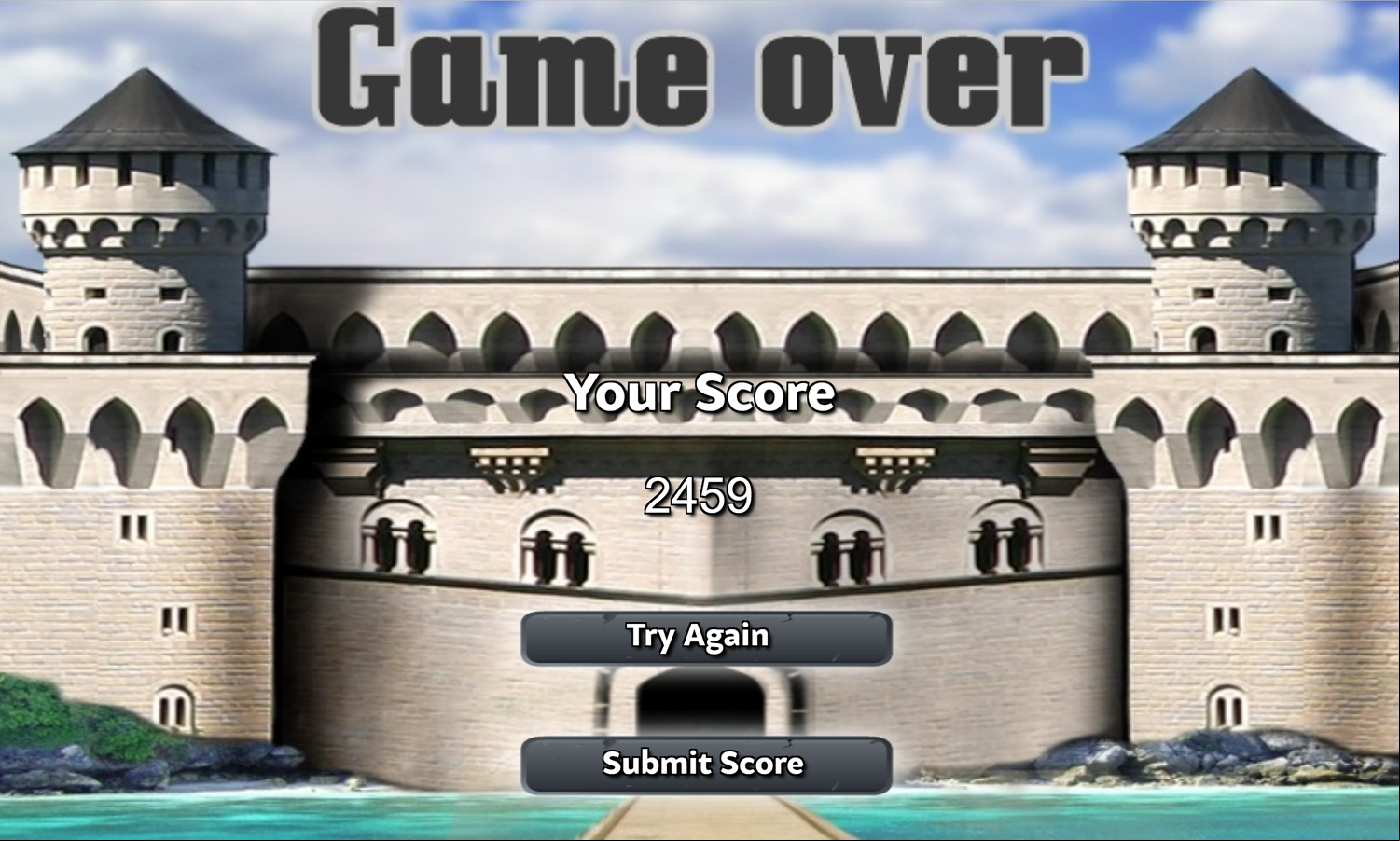
Mobile Friendly Cross Browser 6h2k5y
This game is rendered in mobile-friendly HTML5, so it offers cross-device gameplay. You can play it on mobile devices like Apple iPhones, Google Android powered cell phones from manufactures like Samsung, tablets like the iPad or Kindle Fire, laptops, and Windows-powered desktop computers. All game files are stored locally in your web browser cache. This game works in Apple Safari, Google Chrome, Microsoft Edge, Mozilla Firefox, Opera and other modern web browsers.
Where To? What Next? 6y6q1z
This game was published in these categories: Freecell Solitaire. You can visit any of them to select other fun games to play.
Our site hosts thousands of free online games. Check out play a random game!
This game was published using our teamwide plays.sitesdebloques.org . If you have any comments, questions, concerns, or others (are there others even???) you can use the comments below to send along your 2 cents and help us improve the site further :) Your 2 cents plus 3 cents will buy you a nickel, but if your comments are genuinely useful and/or helpful and/or funny and/or memorable in a good way, we will probably say thanks :D



















