2l3z5z
Children and parents can play this escape platforming game by clicking in the window below.
Alternatively kids and adults can play this clever 2-character room escape video game for free as a web application here.
We Two Game for Kids Video Game Play Instructions 684f5x
How to Play ev5g
Move both characters to their respective portal exits. Use the unique capabilities of each character to help the other along their journey.
- Starting the Game
- Press the play button in the bottom center of the welcome screen to bring up the level select screen.
- Levels are unlcoked sequentially.
- Your web browser automatically saves your game progress.
- The welcome screen has music and sound control buttons in the top middle.
- Press the play button in the bottom center of the welcome screen to bring up the level select screen.
- Game Controls
- Desktop
- Move left by pressing the A key or the left arrow key.
- Move right by pressing the D key or the right arrow key.
- Jump (with the red character) or move up (with the blue character) by pressing the W key or the up arrow key.
- Move the blue block down by pressing the S key or the down arrow key.
- Press the Q key or the space bar to switch between characters.
- Press the R key to restart the current level.
- When you are at level 19 or beyond press the E key to have the blue box create able slime boxes & the P key to create regular boxes.
- Touchscreen devices
- Use the on-screen controls.
- Controls & indicators
- The upper left corner of the screen has a level select button.
- The upper right corner of the screen has a level restart button.
- The level select screen shows unlocked levels in a dark brown and the currently selected level in an oscillating color pattern.
- The top center of the level select screen allows you to control game music, game sound, and show a background grid.
- Desktop
- Game Play
- Basics
- The goal of this game is to help the red character get to its exit portal.
- The red character moves normally, with a regular walk from side to side and the ability to jump.
- If the red character es through the blue portal exit you lose.
- When the blue character moves it creates blocks that the red character can walk on.
- ing through portals
- If the blue character es through the exit portal for the red character you lose the level.
- If the blue character es through the exit portal for the blue character it immediately leaves, even if you have not yet got the red character to its exit.
- Movements by the blue character continue until it runs into another platform.
- The blue character can repeatedly through platforms it created for the red character.
- On many stages you are required to backtrack.
- After getting the red character to its exit portal you then have to have the blue character exit its portal.
- ing through portals
- Switching characters
- In this game you have to repeatedly switch between the characters back and forth.
- You can not switch until both characters are stationary.
- As levels grow more complex you need to do more switching.
- You can switch an unlimited number of times.
- The active character appears colorful while the inactive character just shows their outline.
- Green switch boxes
- Starting on level 8 you encounter green boxes which move other boxes on a track.
- You can walk past the green boxes repeatedly to move the associated boxes on tracks many times.
- The green boxes can move through where blue track has been created, but the blue box stops when it runs into the green moving box.
- The moving boxes can also be used as temporary platforms for the red character to stand on.
- Brown boxes and Xs
- Starting on level 13 you encounter brown boxes which operate temporary platforms.
- When the red character is standing on a brown X box it allows the blue character to through the Xs without leaving a trail of boxes through the X area.
- When the red character is not on the brown X box the blue character es through them & leaves a trail of blue boxes where they are.
- Combo levels
- Starting on level 16 the game combines both the brown boxes and Xs with the green switching boxes.
- Blue box types (normal vs green slime)
- Starting from level 19 onward you can control the type of box the blue character creates.
- Press the E or the P key before moving the blue box to switch between box types.
- The blue character will show a highlight of what type of box you are currently creating.
- The green slime box allows the red character to walk on it from the bottom & to jump through it to the opposite side.
- The ordinary blue box type which was created up through this level does not change in any way.
- You can switch between creating either box type an unlimited number of times.
- If you over an area which was already painted one box type or the other it will remain the type it was originally painted.
- Walking on slime boxes
- You can walk normally on slime boxes, but you can also jump into them from below to walk on them from the bottom.
- When you are walking on the slime boxes (from above or below them) try to jump to through them to the other side.
- If you are walking on a slime box from the underside walk over to a regular box and you will fall off to whatever platform is under you.
- You typically can’t jump up while walking on a slime box. Attempts to jump have you through them.
- You can through a vertical stack of green boxes and out the other side provided there is a spot for you to stand on after ing through.
- The goal of this game is to help the red character get to its exit portal.
- Levels
- This game has 24 levels which are unlocked sequentially.
- You can go back and replay previously beat levels at any time.
- Winning vs losing
- You win by having each character make it to their respective portal exit.
- You lose if:
- either character falls or flies offscreen
- the characters run into each other
- either character touches the wrong exit portal
- This game offers unlimited continues, starting you at the beginning of the level which was failed.
- If you get stuck on a stage use the restart button in the upper right to restart the game.
- This game has 24 levels which are unlocked sequentially.
- Tips
- It is easy to fall with the red character, but it is not easy to climb, so be sure you have a path for the red character to get through & do not accidentally block it off by requiring too high of a jump or making a solid blue wall which blocks its path.
- You need to switch back and forth many times, particularly on later levels of the game.
- You can get some ideas for where paths need to end by looking at the final portal locations and working backwards from there.
- If you get stuck on any of the stages you can use the below walkthrough video to see how to beat each stage.
- Basics
- Target Audience
- The game is suited for players who like level escape games.
- The game has no adult themed content.
Walkthrough Video 3r4g4w
Be the first to leave a review.
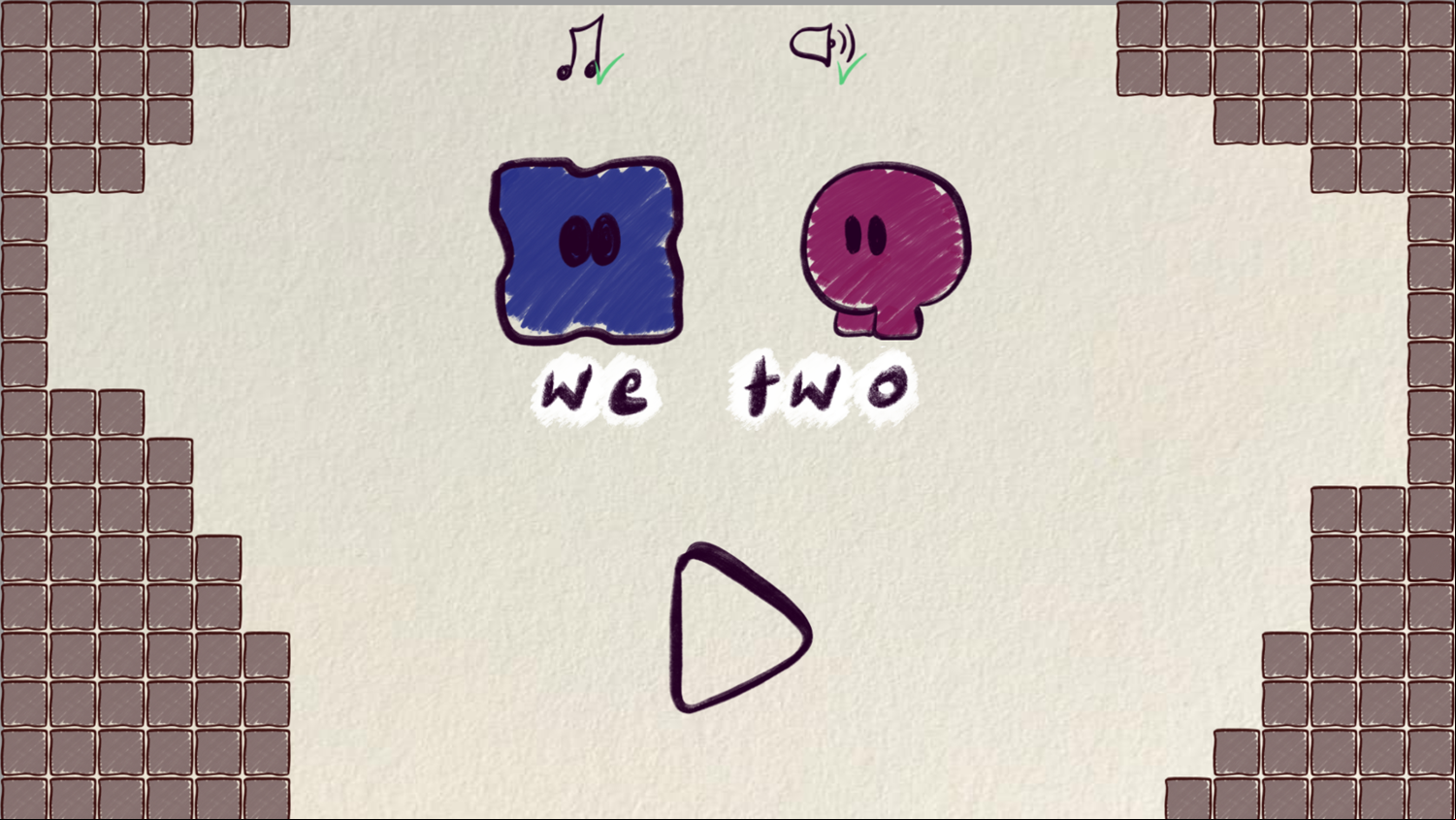





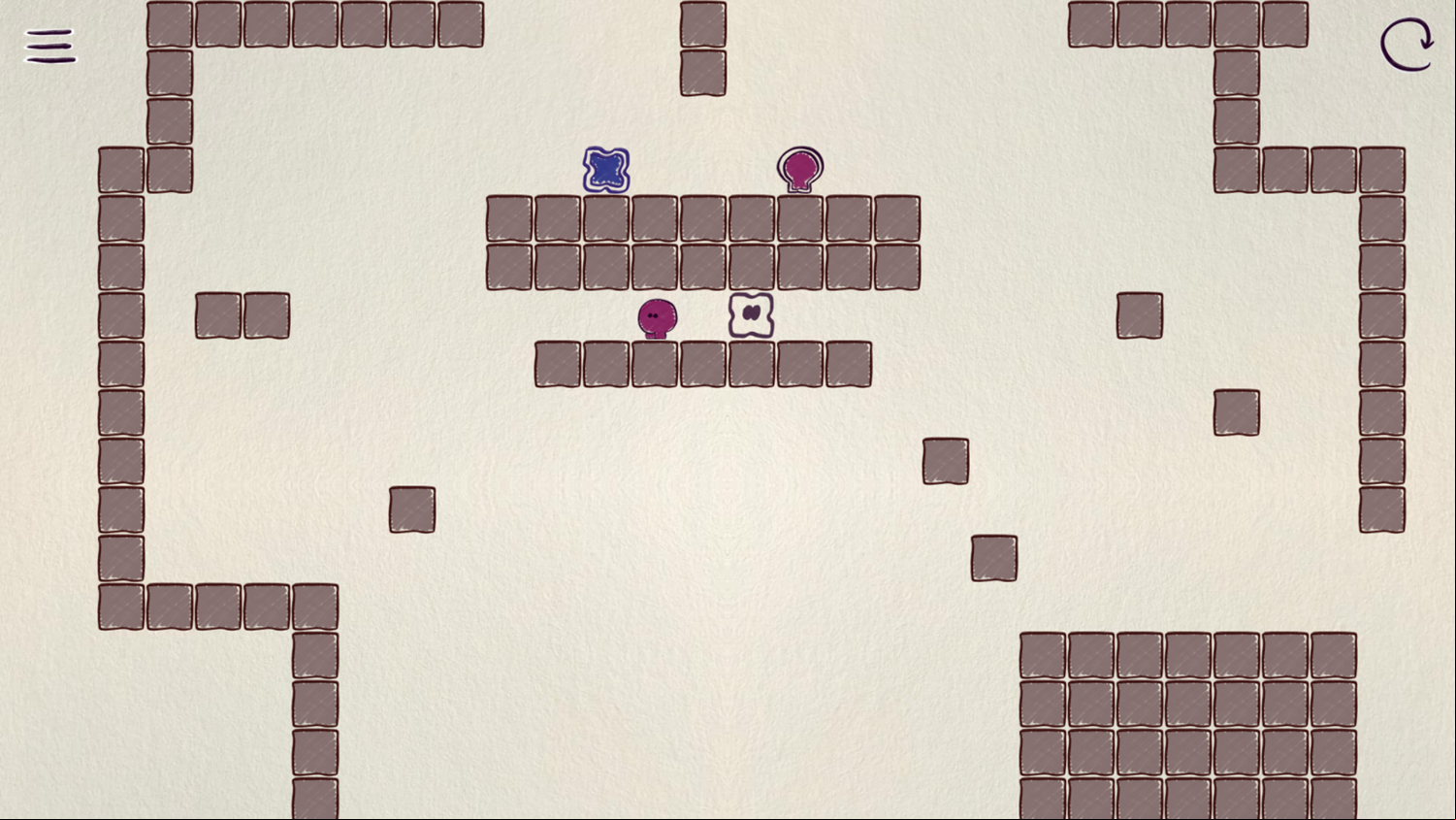

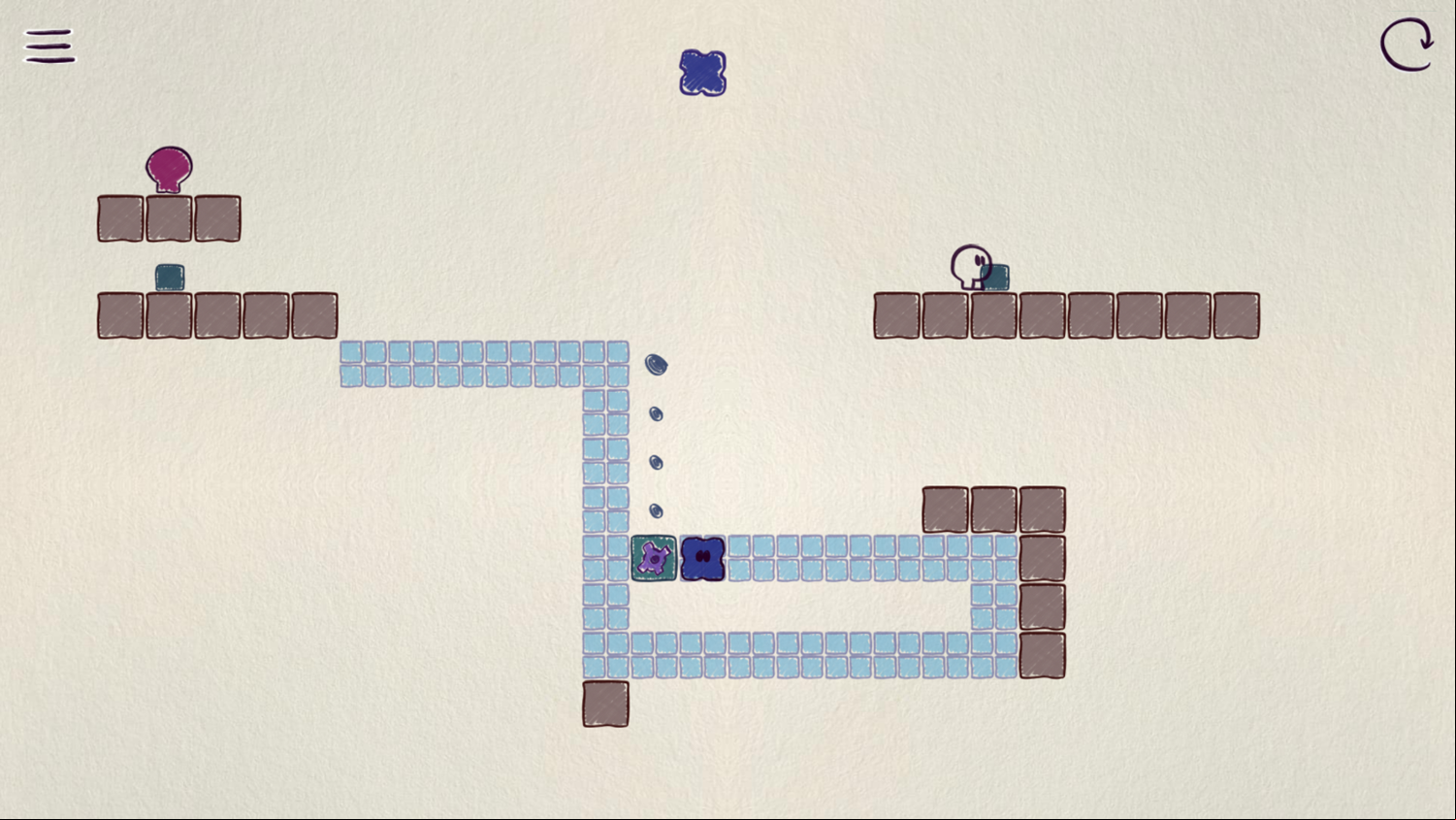



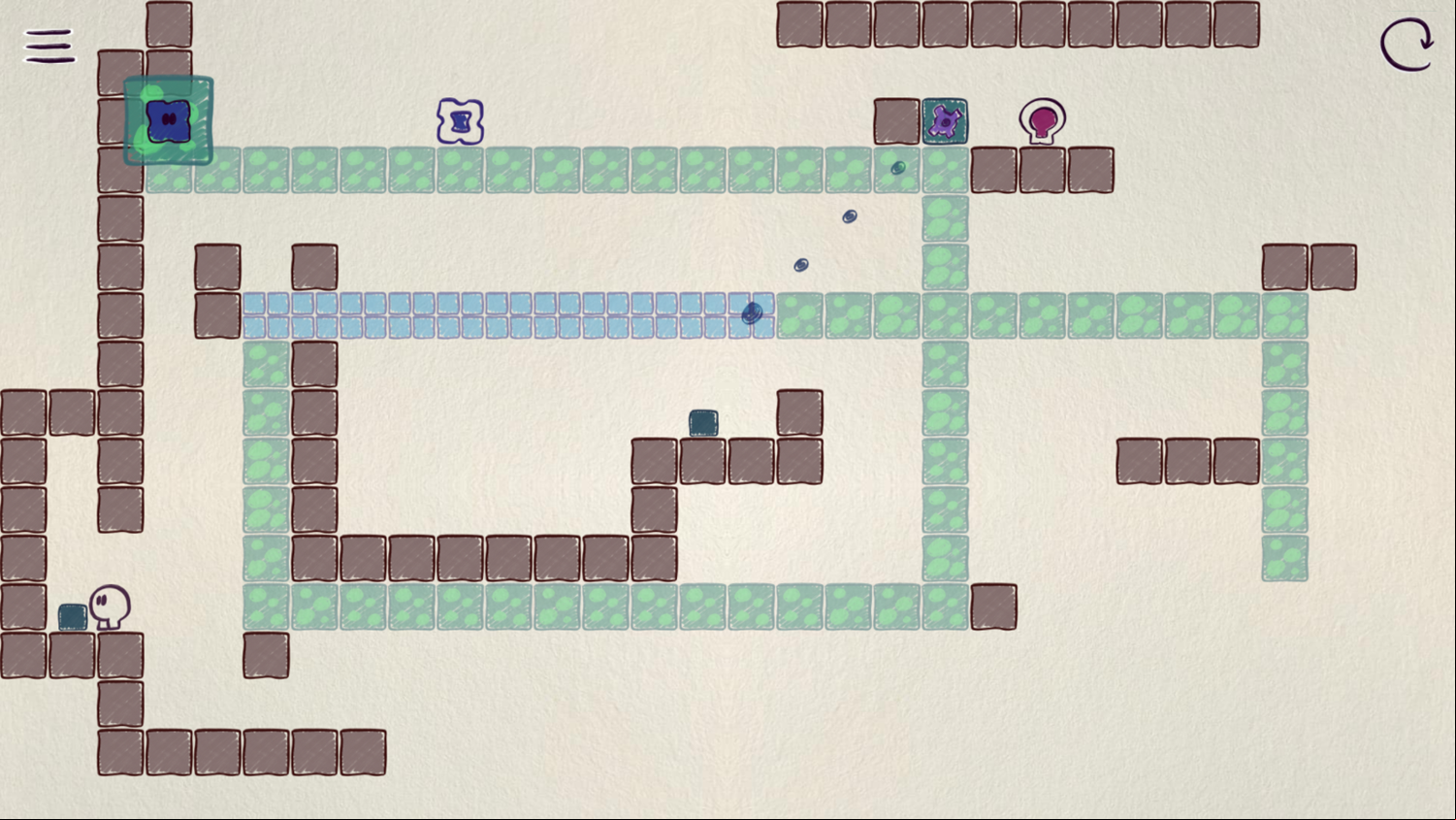
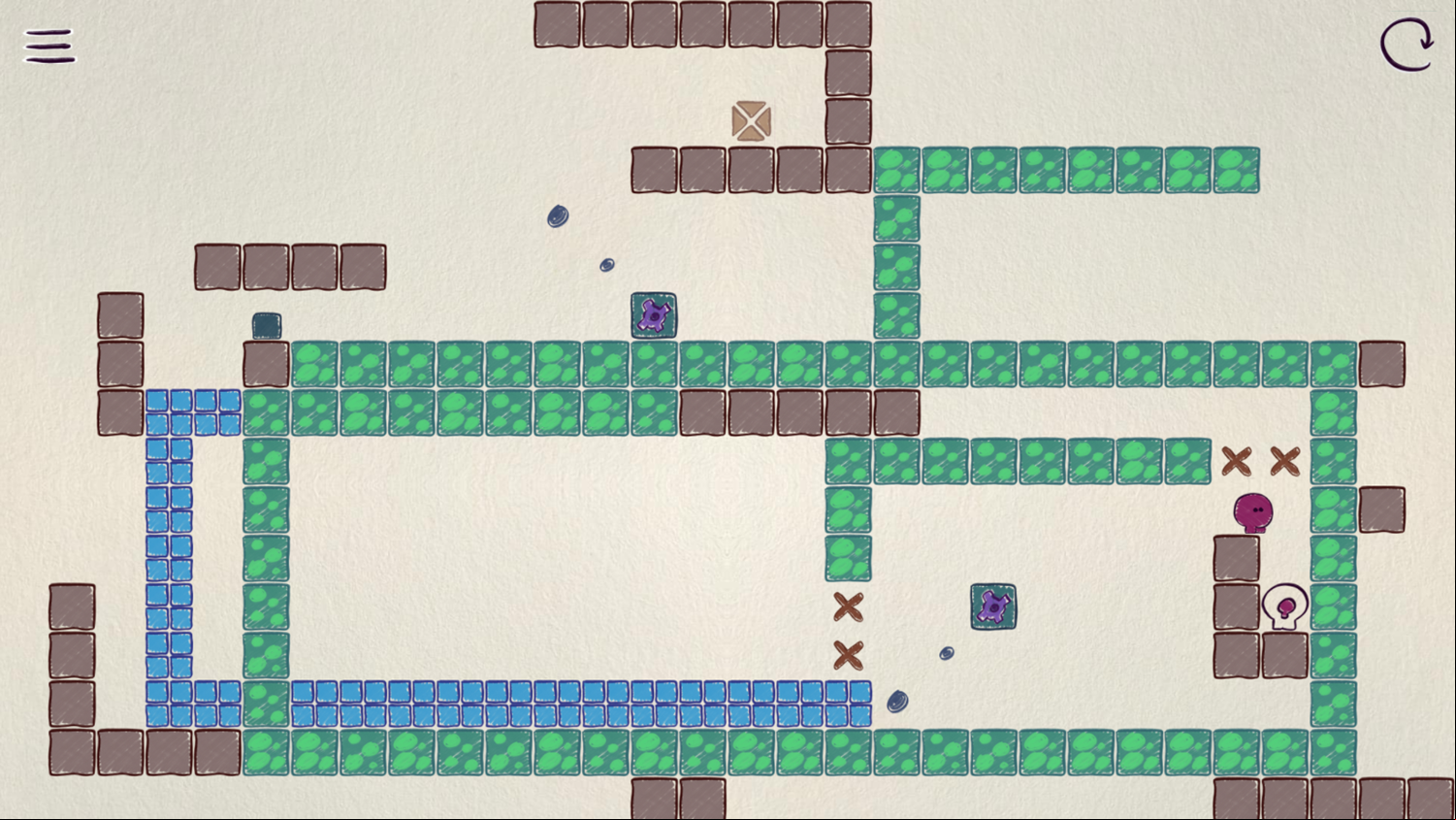




Mobile Friendly Cross Browser 6h2k5y
This game is rendered in mobile-friendly HTML5, so it offers cross-device gameplay. You can play it on mobile devices like Apple iPhones, Google Android powered cell phones from manufactures like Samsung, tablets like the iPad or Kindle Fire, laptops, and Windows-powered desktop computers. All game files are stored locally in your web browser cache. This game works in Apple Safari, Google Chrome, Microsoft Edge, Mozilla Firefox, Opera and other modern web browsers.
Where To? What Next? 6y6q1z
This game was published in these categories: Path Making. You can visit any of them to select other fun games to play.
Our site hosts thousands of free online games. Check out play a random game!
This game was published using our teamwide plays.sitesdebloques.org . If you have any comments, questions, concerns, or others (are there others even???) you can use the comments below to send along your 2 cents and help us improve the site further :) Your 2 cents plus 3 cents will buy you a nickel, but if your comments are genuinely useful and/or helpful and/or funny and/or memorable in a good way, we will probably say thanks :D



















